AMEX Serve debit card is a famous reloadable prepaid debit card that functions similarly to a basic debit card tied to a checking account at a traditional bank. This card allows you to spend only the amount of money that you have loaded into the account in advance. This card is accepted everywhere American-express card is accepted. There is no minimum balance that you must keep in your account and there are no hidden fees.
Features and benefits of AMEX Serve Debit card:
Check out these benefits of AMEX Serve Debit card described below.
- You can register online for free.
- In this card you can get free early direct deposit.
- Free withdrawals from ATM.
- Free online bill pay.
- Free reserve partition.
- User can also receive a $25 gift card depending on the promotional mailing they received.
- Users can earn 1% cashback when you make qualifying purchases.
- Users can receive FREE ATM withdrawals at over 30,000 Money Pass locations in the United States.
Fees:
Monthly fee: $6.95 – or – $0 when you Direct Deposit $500+
Cash reloads: Up to $3.95 (Fee varies by retailer. In-network locations charge $0
ATM withdrawals: $0 at Money Pass® ATMs, Up to $2.50 at non-Money Pass ATMs, ATM operator fees may apply.
ATM transaction decline: $0.75 per ATM decline
Card replacement: $5 per Card
Foreign transaction: 2.7% after conversion to US Dollars.
American Express Serve Card Login Guide Online:
Check out the below mentioned instructions to log in to your account.
- Go through the official login page of AMEX Serve debit card secure.serve.com
- You have to enter your user-name and password in the given field.
- Click on the login button.
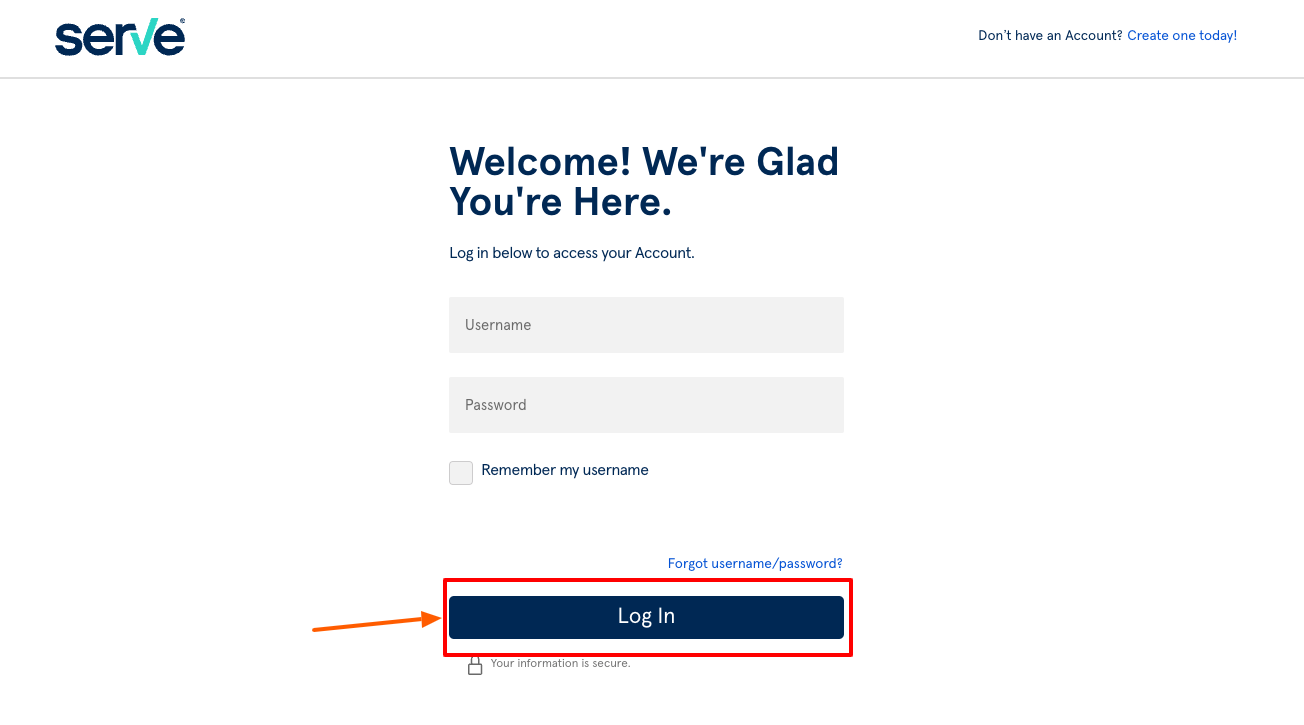
- Now you can access your online account.
Activate AMEX Serve Card online:
You can activate your AMEX Serve card via online, mobile app or using PIN.
Online process:
- First you will need to visit the official login page secure.serve.com
- There you have to Log in to your online account using the credentials.
- Tap on the activate option.
- Enter the card number.
- Click on the “Continue” button.
- Follow the on-screen instructions and give in all the details asked to complete the activation.
Mobile app:
Open your mobile app follow the instructions to activate your card.
Using PIN:
Use your PIN to activate your card.
- Call the number on the back of your card from your phone and speak to an authorized representative.
- Customer executive will verify your details.
- Your card will be activated after successful verification.
Reset your User name and password for AMEX Serve debit card online account:
Reset your user name and password using the below mentioned instructions.
- Vist the login page of Serve account secure.serve.com
- Then tap on the Forgot User Name/password link.
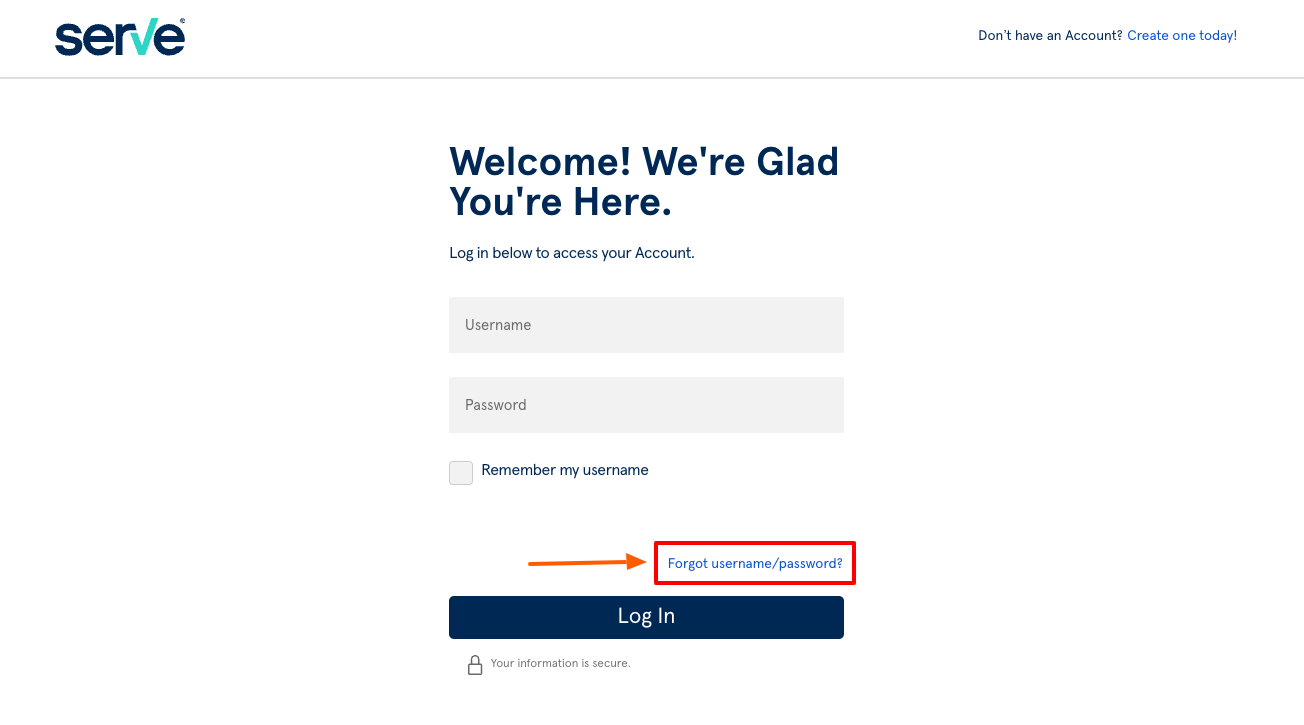
- Enter the details like user id, email, social security number etc. and verify your account.
- An email will be sent to your verified mail id with link to reset your password.
- You have to reset your user name and password to get access to your account.
AMEX Serve debit card cash withdrawal:
- Withdraw your cash from ATM or any branches of this bank.
- You don’t need to pay fee for in-network ATM withdrawals.
- You will also be charged a fee by the ATM operator even if you do not complete a transaction.
- You can withdraw up to $750 per day and $2000 per month.
- You can also withdraw cash after visiting the nearby branch.
Bill Pay Setup for AMEX Serve debit card:
- You have to log in to your online AMEX Serve account secure.serve.com
- Visit the top navigation bar and click, Manage Money option.
- Then in the left-hand menu click on the bill pay option.
- After that the bill pay window will appear.
- In the “Pay someone new” field at the top of the screen, you have to enter the person or business name you’d like to pay.
- The click on the ‘Add’ option.
- Then the “Add a Person or Business to Pay” window will appear.
- You will need to add the Account Number, Address, City, State, Zip Code, and Phone Number of person or business you wish to pay.
- Click on the continue button.
- Then a confirmation page will open.
- Click “Go to Make Payments” options available there.
- Then you will return to the Make Payments home screen, and will be able to see your new payee listed.
- You will be able to make one-off payments to this payee.
Autopay setup:
- Click on Autopay option present under the payee’s name.
- There select “Pay automatically at regular intervals”.
- You need to choose the funding account.
- You have to enter a memo.
- There type in the amount you wish to pay at the regular interval.
- Then choose the frequency of your payment there.
- You have to choose the start date.
- There choose how long you would like the payments to continue.
- Finally click on “Save Changes”.
- After that a confirmation screen will appear.
Also Read:
Activation gudie for OpenSky Credit Card Online
Activate American Express Card
AMEX Serve debit card Transaction history check:
You can easily check your transaction history of AMEX Serve debit card following these simple steps.
- First you need to sign in to your account secure.serve.com
- Then from the menu on the left you have to select “Transaction History check” option available.
- Provide your desired year and month and then print the page or save it to your personal device.
Customer service:
You can contact their 24/7 customer service through the details given below.
Then search your issue in the search bar.
If you cannot find the details then contact the customer care executive through the given details in the page.
They will help you as soon as possible.
Mailing Address:
Serve Customer Care P.O. Box 826 Fortson, GA 31808
You can call American Express Serve Customer Service Number: 1-866-384-2790
Reference:




