Citibank Credit Card Activation Guidelines :
Founded in the year 1812, Citibank is rigorously contributing towards the betterment of the US Banking industry. Not only to US, but Citibank has their presence to almost 19 different countries of the world. Citibank is a subsidiary of Citigroup and since after incorporation of this bank, they have successfully started 2694 branches across the globe where there are 723 branches of them are in US and 1494 branches are located in Mexico.
If you are a credit card holder of Citibank, then you can avail of their online platform to activate your Citibank credit card, log in to your respective credit card account, manage other aspects related to your credit card, etc. Also, customers who still have not applied for this card can get useful tips here to apply for Citibank Credit Card. You must read the following article about Citibank Credit Card to learn the above-mentioned processes.
Citibank Credit Card Benefits :
- Using this Citibank credit card is absolutely safe, easy and convenient.
- You can easily control your credit card account through a mobile app, can view your card PIN, freeze your card, block any unauthorized transaction easily by using Citibank Mobile app.
- You can earn some cash back also on selective merchandise purchases with Citibank Credit Card from selective retailers.
- You will get up to date alerts on low credit limit, payment due date, transactions etc.
- Your Citibank credit card has a wide acceptance like nor mal visa and master cards.
Citibank Credit Card Activation :
There are two different methods to activate your Citibank Credit Card –
- For activation of a Citibank Credit Card, go to the official web page of Citibank by browsing the given link – www.citi.com.
- Now, you have to go to Sign On widget where there will be the following link – ‘Activate a card’.
- Or directly go to www.citi.com/activate page.
- Click on that link and you will proceed further towards the activation process.
- At next step, enter Citibank Credit Card Number at the appropriate field and click on the Continue button after that.
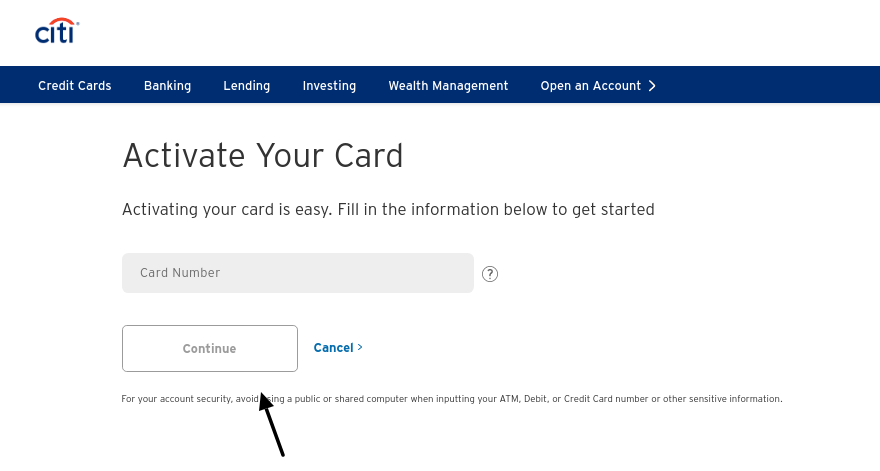
- At next step, you will get further prompts which you have to finish.
- After completion of all necessary steps, your credit card will be activated.
The second option is, you can also download Citibank’s mobile app.
- Now, click on the Register option from the app’s home screen.
- Next, select the Credit Cards option.
- You have to fill up the following information at respective blank spaces – Card Number, Security code, Last 4 digits of SSN, Date of Birth etc.
- Create a suitable User ID & Password for your credit card account.
- Follow rest of the prompts and your Citibank credit card will be activated
Citibank Credit Card Application Process :
You can also apply for a Citibank Credit Card with easy online process as mentioned below –
- Open the following link once again – www.citi.com
- From menu bar, select Credit Cards menu.
- Now, you have to click on the following option – View All Credit Cards.
- From the credit card catalogue, choose the appropriate card for you and hit the Learn More & Apply button of the following card.
- At next step, click on Apply Now button.
- At the next stage, there will be a Sign On option for the customers of Citibank, performing which they will get a pre-fill up application form.
- If you are not a customer of Citibank, then at next step, you need to enter the following information – First Name, Last Name, Home Address, Social Security Number, Date of Birth, Country of Citizenship, Phone number, Email address, Security Word, Financial Information, Authorized User if Any etc.
- Read the terms and conditions associated with your Citi Credit Card and tick its consent boxes.
- At next step, click on Agree & Submit button to submit your application form.
- Your application will be verified, and if you are a qualified candidate, your application will be shortly accepted and you will be duly informed.
Also Read : Activate JCPenney Credit Card
Citibank Credit Card Log In :
You must log in to your respective Citibank Credit Card account, in order to manage it online –
- You have to open the following website link for another time – – www.citi.com
- Look at the right side of the web page, where there will be the Sign On widget for you.
- There will be two blank fields asking for your log in credentials.
- Enter the User ID and Password of your Citibank Credit Card account at respective fields.
- Tick on Remember my User ID box, if your device is personal and safe to remember your log in details. If not, then don’t tick this box.
- At last, click on the Sign On button to successfully sign in to your respective Citibank Credit Card Account.
Citibank Credit Card Account Sign Up :
- To avail the online card activation facility, or to log in to your respective account, it is must that you register your credit card account with Citibank’s online platform.
- For this, again you need to open the following link – www.citi.com and go to the Sign On widget.
- Click on the following link below the Sign On button – ‘Register for Online Access’.
- Enter your Citibank Credit Card Number correctly at appropriate place.
- Click on Continue Set Up button at next step.
- Enter the necessary information to complete account verification process.
- Create the appropriate User ID and Password for your account.
- After you have entered all the required all the information correctly, review the account registration details once again and submit it if everything is fine.
- You will be able to Sign Up your Citibank Credit Card Account at next step.
Citibank Credit Card Account Log In Credentials Recovery :
- If you are not able to remember your log in credentials associated with your Citibank Credit Card account, you can reset it with the below mentioned process.
- Open the following link – www.citi.com
- Go to Sign On widget.
- Click on the following link to reset user id – ‘ Forgot User ID? ‘.
- At next step, enter your Credit card number at appropriate blank field.
- Click on Continue button.
- Follow rest of the prompts at next step to get user id recovery link in your registered email address or mobile number.
- Go to the Sign On widget once again and click on the following link to reset your password – ‘ Forgot Password’ .
- Enter your Credit card number at appropriate blank field in the next step.
- Click on Continue button to start the account verification process.
- Follow further prompts to reset your Password of Citibank Credit Card account.
Citibank Credit Card Payment :
- You can pay your Citibank Credit Card dues, by just logging in to your Citibank credit card account.
- Open the following link of Citibank’s official website – www.citi.com
- Follow the above mentioned process to log in to your respective account.
- Now, go to account dashboard, and make your payment.
- You can also, visit to your Citibank branch to pay your credit card dues.
- You can have mail options too, where you can send your payment check.
- You can use mobile app of Citibank Credit Card, to pay you due payment easily.
Citibank Credit Card Contact Support :
- For more information and support of Citibank Credit Card, you can browse the following link to get FAQ help, online chatting options etc – www.citi.com
- You can check your Citibank Credit Card application status by dialing the following number – 1 -888 -201 -4523 .
- You can send payment of your Citibank Credit Card in the following address – P.O. BOX 9001037, Louisville, KY 40290-1037.
- You can follow Citibank UK, with the help of different social media platforms.
Reference :




