Chipotle provides the customers with a safe and secure online Gift Card Balance Check website and enables them to find out how much credit they have left on their Chipotle Gift Card or E-Gift Card. The site is available 24/7 for the gift card users to check their balance easily and conveniently from anywhere over the web.
Chipotle Mexican Grill, best known as simply Chipotle, is an American fast-casual restaurant chain with more than 2000 locations in the US, UK, Canada, Germany, and France. Specialized in tacos and burritos, the chain also serves quesadillas, bowls, and salads. Chipotle also owns some other restaurant chains as subsidiaries like Pizzeria Locale, ShopHouse Southeast Asian Kitchen, and Tasty Made.
How to Check Chipotle Gift Card Balance Online
Online is the only way to check a Chipotle Gift Card Balance. If you are a Chipotle physical gift or virtual e-gift cardholder, you can view your remaining card balance online in a few simple and easy steps. To begin the procedure, keep your Chipotle Gift or E-gift Card ready to access and go online.
- Visit Chipotle Gift Card Webpage at www.chipotle.com/gifts-and-gear
- Click on the “Check gift card balance” link located in the ‘GIFT CARDS’ section on the left-hand side of the page.
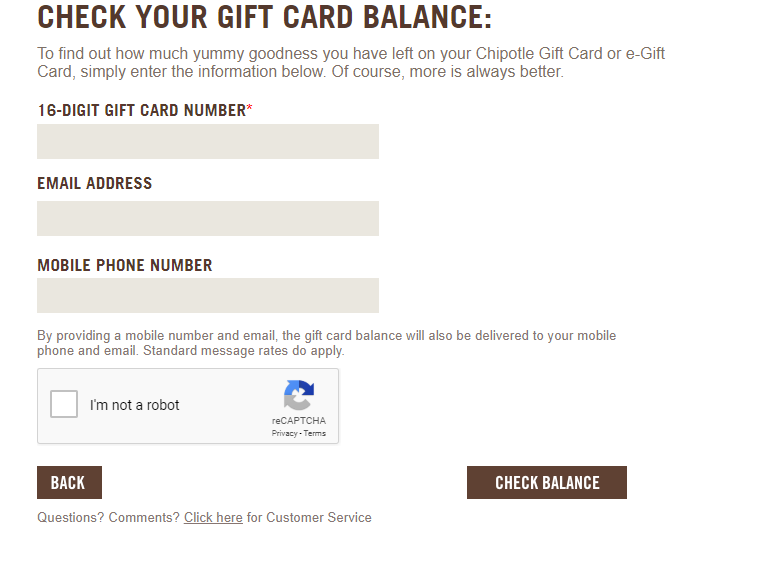
- You will be directed to the Balance Check page where you have to enter your 16-digit Chipotle Gift Card or E-Gift Card Number, Email Address and Mobile Phone Number in their respective fields.
- Solve the re-Captcha and click the “CHECK BALANCE” button to view the remaining amount of your Chipotle gift card.
As you provided a mobile phone number and email address, the current balance on your Chipotle Gift Card will also be sent by message to the number and address.
How to Reload Chipotle Gift Card Balance Online
Chipotle Gift Cards and E-Gift Cards are reloadable and have a minimum value of $10 and a maximum value of $250 per card. So if you find that your gift card balance has exhausted, you can refill and continue to use it. To reload your Chipotle gift card, you can
- Visit the Chipotle Gift Card site at www.chipotle.com/gifts-and-gear
- Click on the “Reload a gift card” link under the ‘GIFT CARDS’ on the left-hand side of the page.
- Enter your Chipotle Gift or E-Gift Card Number and complete the security measure.
- Click the “NEXT” button to provide your email address and other required information for payment on the next pages.
Reloading Chipotle Gift Cards and E-Gift Cards can take up to four hours. You will be sent an email notification once the reload is complete.
How to Purchase a Chipotle Gift Card Online
Chipotle Gift Cards are reloadable gift cards that do not expire or carry any fees. They are redeemable in any Chipotle restaurant in the United States and online at www.chipotle.com. Chipotle offers physical gift cards as well as electronic gift cards. E-Gift cards, environment-friendly gift choice, are perfect for last-minute gift and there are no delivery or handling fees with it. However, both types of cards can be purchased online. To buy Chipotle Plastic Gift or Digital Gift Cards, you can
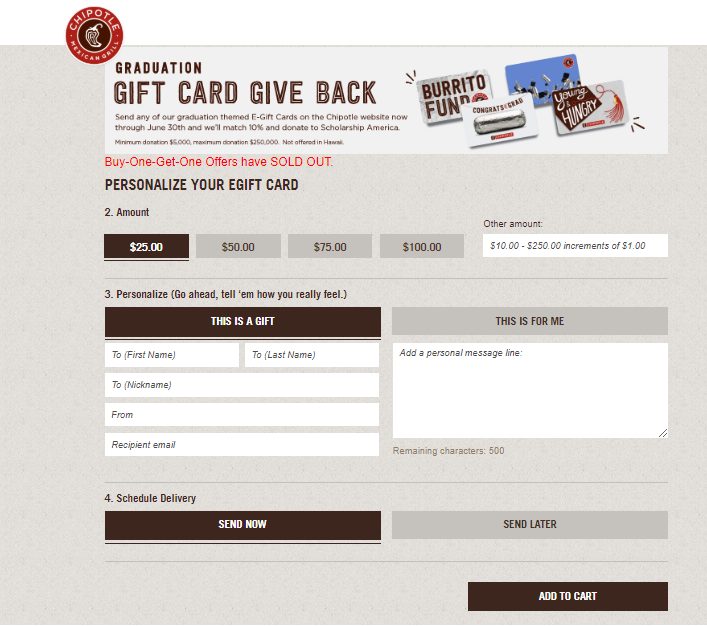
Plastic Gift Card
- Visit the Chipotle Gift Cards websitev www.chipotle.com/gifts-and-gear
- Click on the “Get a gift card mailed” link from the left-hand side of the page.
- Choose a card design and hit the “NEXT STEP” button on the right.
- Select an available denomination or enter your preferred value between $10 and $250 in the Other Amount field.
- Select how many cards you would like to buy.
- Next, personalize your card by choosing if the card is for you or is a gift.
- For gift, enter sender and recipients’ names and add a personal message in 5 lines.
- Then schedule delivery by entering the shipping address and choosing a delivery method.
- Check the order total; change any if required and click the “ADD TO CART” button to check out and place your order.
After processing, you will receive your gift card in the mail within the time according to your shipping method.
E-Gift Card
- Go to the Chipotle Gift Cards website www.chipotle.com/gifts-and-gear
- Click on the “Buy an e-gift card” link under the ‘GIFT CARDS’ section on the left.
- Select an E-Gift Card from the gallery and click the “NEXT STEP” button to go ahead.
- Choose a gift card value or enter any other amount of your choice between $10 and $250 in the field provided on the right.
- Choose if the card is for you or is a gift.
- If the card is a gift, personalize it by providing the recipient’s full name, nickname, sender’s name, and add a personal message within 500 characters.
- Enter the recipient’s email address
- Schedule the delivery by selecting “SEND NOW” or “SEND LATER” for future delivery within 180 days.
- Click on the “Add to Cart” to proceed for checkout or buy another card.
You will receive an email notification when the e-gift card is delivered and opened. Once you receive the notification, you can view and activate the Chipotle e-Gift Card by clicking the link provided in the email.
To use the e-gift card, just bring the E-Gift Card Mail or text up on your phone with you at a Chipotle restaurant and show it to the cashier. You can also print the card if you prefer.
Gift Cards Order In-Bulk
To purchase more than 10 Chipotle Gift Cards, virtual or mailed, for your business you will need to log in to your Chipotle Gift Card Online Account or submit an application for registration. To initiate the process, you can
- Go to Chipotle Gift Cards Webpage www.chipotle.com/gifts-and-gear
- Click on the “Bulk order 10 or more gift cards” link from the left
- Log in to your Chipotle Gift Card Account Username and Password to order Gift Cards in bulk.
- To reset the password, click the “Forgot Password?” link below and submit your username.
- The first time user, click on the “Register For Account” under the ‘LOGIN’ button or “REGISTER” from the top.
- Then fill out an online form providing your Name, Email, Phone Number, Company Name, Tax Id, Address, etc.
- Provide some additional information like estimated annual spend on Chipotle Gift Cards, if you are a gift card reseller, how you heard about Chipotle, how you plan to use the cards, and others.
- Click the “SUBMIT APPLICATION” button upon completion.
“Read More: Check Your Cabela’s Gift Card Balance Online
How to Track Chipotle Gift Card Order Online
All Chipotle Physical Gift Card orders are processed the following business day and USPS First Class Mail Delivery usually takes 7 to 10 business days to arrive. If you purchased a Chipotle Gift Card online and have not received it yet, you can track the order online. For that,
- Want to visit the Chipotle Tracking System, Click Here

- Enter the Email Address that you used to make that gift card order and Confirmation Number in their places on the left-hand side of the page.
- Check the “Lost your confirmation number” box if you do not have the info
- Click the “Submit” button.
If you only provide the Purchaser Email, a copy of your confirmation number will be sent to the address. Once you receive it, go to the Chipotle Tracking System; use the number and track your Chipotle Gift Card order.
Contact Information
Chipotle Gift Card Customer Service Phone Number: 1-855-230-8519
Email Address: chipotle@wgiftcard.com
Reference:
www.chipotle.com/gifts-and-gear




