How to Apply for HSBC Gold Mastercard Credit Card with Invitation Code
About HSBC
HSBC stands for the Hongkong and Shanghai Banking Corporation. It is a multination investment bank and financial services holding company. Within Europe, it is the largest financial bank. As of 2018, HSBC is considered to 7th largest bank though the world. Across Africa, North America, Oceania, Asia, Europe, and South America and 65 countries they serve around 3,900 offices. It is the world’s 6th largest public company in the Forbes magazine.
Benefits of HSBC Gold Mastercard Credit Card
These are the following benefits you will get with the HSBC Gold Mastercard:
- While using the card to make purchases in a foreign country, you don’t have to pay any extra money.
- You will get the physical damage coverage on most of the rental vehicles.
- Airport Meet and Greet services, you can save up to 15%.
- For the accidental death or dismemberment coverage, you will get up to $1,000,000 while traveling.
Rates and Fees of HSBC Gold Mastercard
Rates:
- APR for Purchases: For the first 18 months of your account opening, your intro APR will be 0%. After 18 months of your account opening, the APR will be 12.99%, 16.99% or 22.99%.
- APR for Balance Transfer: The balance transfer intro APR will be 0% for the first 18 months. After that period, your APR will be 12.99%, 16.99% or 22.99%.
- APR for Cash Advance: For the cash advance, your APR will be 24.99%.
Fees:
- Annual Fee: None.
- Balance Transfer Fee: You will be charged either $10 or 4% of each balance transfer.
- Cash Advance Fee: For each cash advance, you have to pay $10 or 5% of the amount of cash advance.
- Late Payment Fee: You don’t need to pay any late payment fees within 12 months. After that, you have to pay up to $39.
Apply for HSBC Credit Card with Invitation Code
If you have the invitation code to apply for the HSBC Credit Card, then you need to follow these instructions below:
- First, you have to visit this link www.us.hsbc.com/credit-cards.
- There, you will see the HSBC Gold Mastercard and click on Apply Now option.
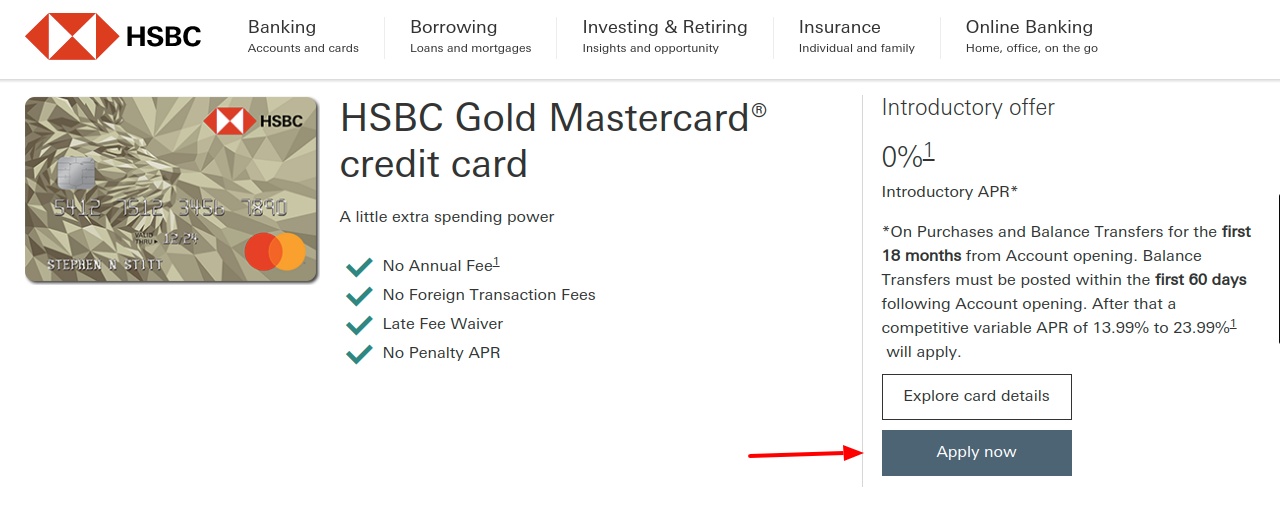
- Then, you have to click on Click here if you have an invitation number option.
- Enter the invitation number on the given field.
- After that, you need to click on the Proceed with your application option.
- After that, follow the further steps to complete the application process.
Apply for HSBC Gold Mastercard Manually
If you don’t have the invitation code for the HSBC Gold Mastercard, then you can apply manually. You have to follow these instructions below to apply for these instructions below:
- First, you have to visit this link www.us.hsbc.com/credit-cards.
- There, under the HSBC Gold Mastercard, you need to click on the Apply Now option.
- Then, enter the first and last name.
- Then, you have to enter the date of birth.
- Enter the social security number in the next field.
- Then, you need to provide your email address.
- Then, for the confirmation, enter the email address.
- After agreeing with the terms and conditions, click on the Continue button.
Also Read : Apply Your AMEX Everyday Credit Card Online
How to Activate HSBC Gold Mastercard
If you already have the HSBC Gold Mastercard, you need to activate your card. The activation process is quite simple. You just need to follow these instructions below:
- First, you have to visit this link www.us.hsbc.com/credit-cards/activate-now.
- Then, you need to click on the Get Started.
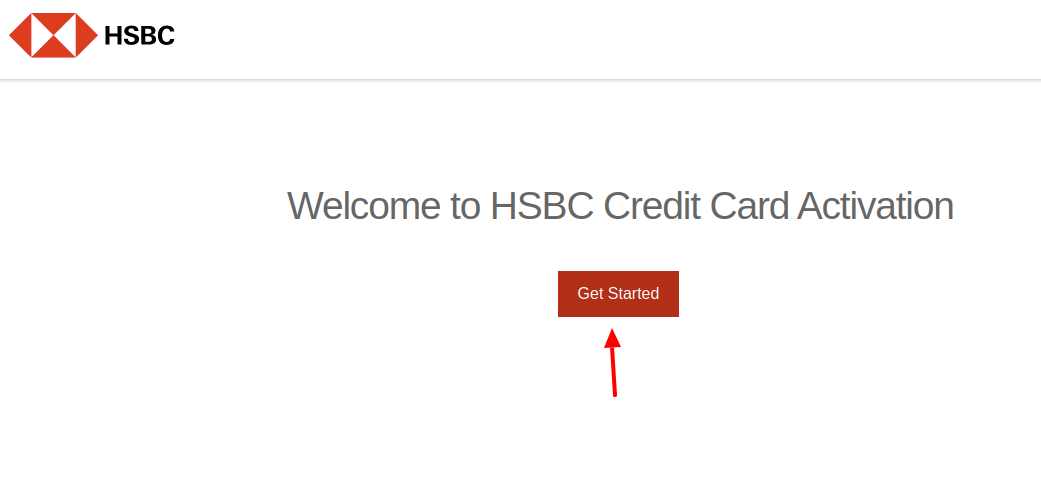
- Enter your 16-digit HSBC Credit Card number.
- You have to enter the last 4 digits of the Primary’s Social Security Number.
- Then, you need to enter the 4 digits of CVV.
- You have to enter your card expiration date.
- Then, you have to check the box, I’m not a robot.
- After that, you need to click on the Activate option.
How to Register for HSBC Online Account
To manage your HSBC Card online, you need to create the HSBC Online account. You need to follow these instructions below to register your online account:
- First, you have to visit the official website of HSBC.
- Or, you can just click on this link www.us.hsbc.com, for direct access to the website.
- There, you need to click on the Register option on the top right-hand side.
- You have to accept the electronic commutations disclosure and terms & conditions and click on the Continue button.
- Then, you have to provide all the necessary information to complete the registration process.
How to Pay HSBC Credit Card Bill
Pay Online:
To make the payment, you need to follow these instructions below:
- First, you have to visit the official website of HSBC.
- By clicking on this link www.us.hsbc.com, you will be redirected to the website.
- Then, you click on the Log On option, located on the top right-hand side.
- You have to log in to your account, using the login credentials.
- After that, you have to select My HSBC tab at the top left.
- There, you need to click on the My Payee and under the Move Money section.
- Then, you have to click on the New Payee.
- After that, follow the further steps to complete the payment of your HSBC Credit Card.
Pay by Mail:
You can also make the payment over mail. You have to send your funds to this address below:
HSBC Bank USA, N.A.
PO Box 4657
Carol Stream, IL 60197-5255
HSBC Customer Support
Phone:
Personal Banking: 800.975.4722
HSBC Premier Banking: 888.662.4722
HSBC Advance: 866.722.4722
Mortgages Customer Service: 855.527.8400
Mail:
HSBC Customer Service Address:
HSBC Bank USA, N.A.
P.O. Box 2013
Buffalo, NY 14240
Premier Banking:
HSBC Premier Service Center.
P.O. Box 22
Buffalo, NY 14240
Reference Link
www.us.hsbc.com/credit-cards/activate-now




