Table of Contents
How to Check the Hop Card Balance:
Hop Card is very beneficial for those people who ride public transportation through the TriMet, C-Tran, or Portland Streetcars. Although you can still pay using cash, this card will help you to save money-earning a day or month pass.
How to Check the Hop Card Balance:
In order to check the balance of your Hop Card balance, you have to follow these simple instructions below:
- Firstly, you have to visit this link myhopcard.com/card-balance.
- There, on that page, you have to input your 16 digits of Hop Card Number and Security Code.
- After entering all the necessary details on the given fields, simply select the Check Balance / Time Remaining.
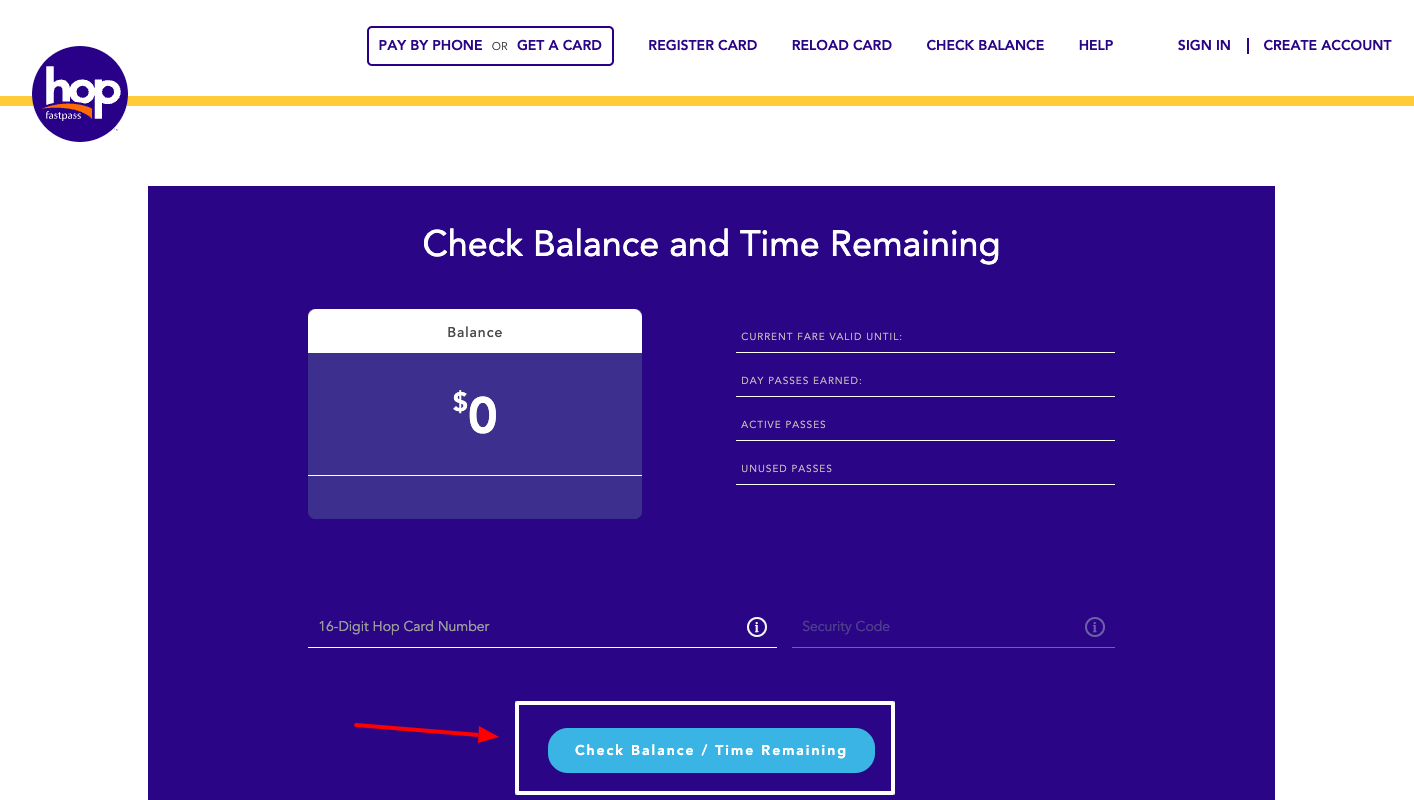
- It will show you the available balance on your Hop Card.
How to Get a Hop Card:
You will get the Hop Card at these retail locations. There will be a one-time fee of $3 for the card. To find out your nearest retail locations, you just have to follow these simple instructions below:
- Firstly, you need to visit this link myhopcard.com/get-card.
- You have to provide your address or zip code in the given field.
- Then, choose the radius around you from the drop-down menu.
- After that, you just have to click on the Find Retailers Nearby option.
- It will show you the locations, where you will get the Hop Card.
Also Read: How to Access Netspend DeepBlue Debit Card Online
How to Create a Hop Account:
In order to manage your Hop Card, you must have to create a Hop account. It is quite easy to sign up for the Hop account. You can follow these simple instructions below to create your account:
- Firstly, you have to click on this link myhopcard.com.
- As you landed on the homepage, you will see the Hop Card login section.
- Right beside the login section, you have to click on the Create Account option.

- Then, on the right side of the screen, you will see the Sign Up section.
- After that, you have to enter all the required details in the given fields.
- Make sure the read the terms and conditions very carefully and certify that you are 13 or older.
- After providing all the required details on the given fields, select the Create Account option.
How to Reload Your Hop Card:
There are several options to reload your Hop Card. These are the methods that you can use to reload your card:
By Login at Hop Account:
To reload your Hop Card, you must have to log in to your account. You can follow these instructions below to access your Hop Card account.
- You need to click on this link myhopcard.com
- As you landed on the homepage Hop Card, you will get the login section.
- Then, simply provide your Email Address and Password on the given fields.
- After entering your login credentials on the provided fields, select the Sign In option.
- If your provided login credentials are correct, then you will be logged in to your account.
- Then, you have to look for the reload option within the account.
Using Hop App:
You can reload your Hop card with the Hop app. The Hop app is available on both Android and iOS devices.
By Phone:
You can also reload your Hop Card over your phone. To reload your card, you have to dial 1-844-MYHOPCARD (694-6722) over your phone. After calling on this number, you just have to follow the on-call instructions to reload your card.
How to Reset the Forgotten Password of Hop Account:
For any reason, if you lost or forgot the password of your Hop account, then you cannot access your account. You have to follow these simple instructions to reset the password of your Hop account:
- You have to visit this link myhopcard.com
- By clicking on the above-mentioned link, you will be redirected to the Hop Card website.
- There, besides the login section, you need to select the Reset You Password option.
- You have to provide your email address in the given section and click on Reset Password.
- Then, you can simply follow the on-screen instructions to reset the forgotten password.
Hop Card Contact Info:
For any queries regarding the Hop Card, you can contact the customer service department.
- Visit myhopcard.com
- Then, click on the Contact Up option.
- Provide all the required details, simply select the Submit button.
Reference Link:




