Activate your Capital One Credit Card :
Capital One Credit Card allows the customers to activate their new card online when it arrives at them in the mail and start spending. For that, they will need to log in to the Capital One Online Account and provide some of the information from the card. Upon completion of the procedure, the Capital One Credit Card will be activated and then your card will be all ready to be used.
Table of Contents
How to Sign In & Activate Capital One Credit Card Online :
The old customers of Capital One can log in to their existing Capital One online account and activate the new credit card conveniently in it. For this type of activation, you have to link the Capital One Credit Card account that you are going to activate to your existing Capital One Online Account for consolidation. Then you will be able to proceed with the activation process. To initiate your Capital One credit card activation by signing in, you can use the short guide described here.
- Visit the Capital One Activate Credit Card Support Center at www.capitalone.com/support-center/credit-cards/activate
- Scroll down to click the “Activate New Card Online” button.
- Or, you can directly access the Capital One Credit Card Activation page at www.capitalone.com/activate
- Entering the designated page, select the first option, “Sign In & Activate” button under the ‘I have a Capital One online account’ at the left of the box in the middle of the page.
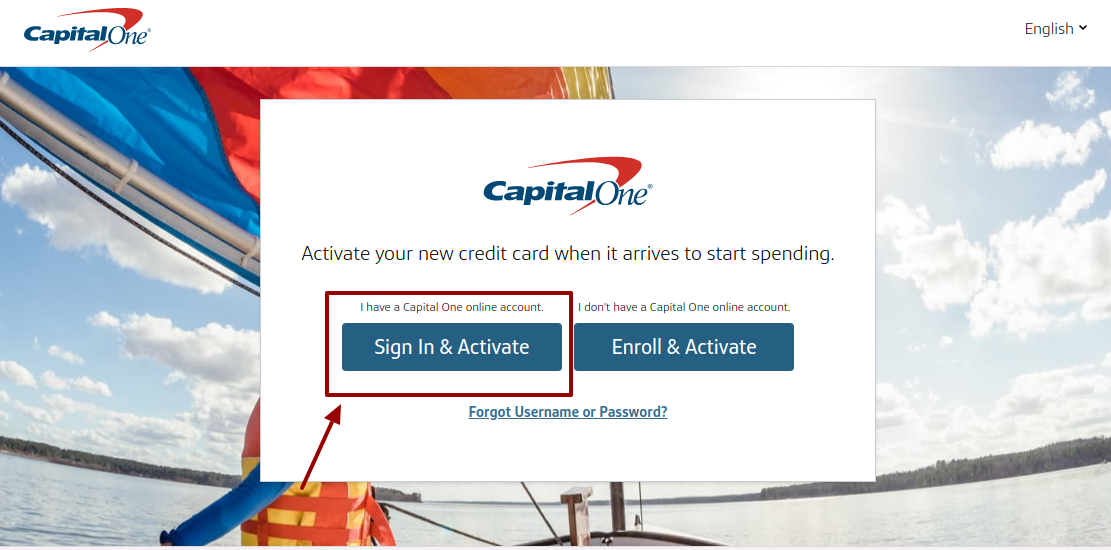
- Enter your Capital One online account Username and Password in their specific blanks.
- Check the “Remember Me” box to store the username on the device you are using. It will increase your login process the next time until you disable the feature or clear the cookies. Click the green “Sign In” button and follow the direction under ‘Consolidate Your Account’.
Once you link your new Capital One credit card account providing the required details from the card, you will be prompted to complete the activation.
In the case, you cannot see your new card on the activation page even after you link it to your Capital One Online Account, call the number back on the card. You can also dial the number provided at the bottom of the welcome letter attached with your new Capital One Credit Card.
How to Recover Capital One Online Account Login :
Apart from activation, by logging into your Capital One Online Account you can view and manage your credit card activity, track the transactions, pay bills, and access many more features 24/7. But, if you have lost or forgot their login credentials, you are unable to take advantage of those online service benefits. To regain your Capital One credit card online access, you have to
- Click the “Forgot Username or Password?” link located at the bottom of the Capital One Online Account ‘Sign-In’ page. You can also find it on the activation page at www.capitalone.com/activate
- Enter your Last Name, 9-digit Social Security Number, and Date of Birth in their proper places.
- Click on the “Find Me” button to retrieve your Capital One Online username.
If you step into the process of password resetting, you will have the option to update your password after account lookup.
Also Read : TJX Credit Card Login
How to Enroll & Activate Capital One Credit Card Online :
Are you a new Capital One Credit Cardholder or no online account at capitalone.com? If so, first, you need to enroll in Capital One online account access. Then, you can sign in to activate your Capital One credit card online. For the Capital One Online Account enrollment, have your new card handy, open a web browser on your device and follow the steps provided below.
- Go to the Capital One Card Activation page www.capitalone.com/activate
- Click the “Enroll & Activate” button below ‘I don’t have a Capital One online account’ from the right in the middle.
- Enter some of your personal information i.e. your Last Name, SSN/ITIN, or Bank Account Number and Date of Birth in their fields on the Capital One Enrollment page.
- Click the “Get Started” button to verify your information and product.
Once Capital One locates your account in its system, it will provide you required instructions to set up your Capital One Online Account and log in to activate your newly arrived Capital One Credit Card.
Capital One Credit Card Contact Information :
Capital One Existing Customer Service Phone Number 1-800-227-4825.
Capital One Online Banking Account Support Number 1-866-750-0873
Mailing Address:
Capital One
Attn: General Correspondence
PO Box 30285
Salt Lake City, UT 84130-0287
Reference :




