How to apply for the Shop HQ credit card:
If you are a frequent shopper or love to shop from Shop HQ, consider taking advantage of the Shop HQ credit card. Upon getting approval for the Shop HQ credit card you will get a $10 statement credit when you purchase within the first 30 days. The online application for the Shop HQ credit card is simple and hardly takes a few minutes. Another perk of Shop HQ credit cardholder, that they will enjoy free shipping on selected purchase. Credit cardholder will get no interest on purchases if it is paid within 6 months, 12 months or 18 months.
To apply for the credit card, you need to register for an account with the Shop HQ after that you could apply for the card. Credit cardholder will expect a special promotion in their email during the year advertising deals that are ongoing. By being a Shop HQ credit cardholder, you could save a few extra dollars on shipping costs and special financing on eligible products. To know more about what the benefits of the Shop HQ credit card are and how to apply for the credit card, you could go through the following article.
Table of Contents
What are the benefits of the Shop HQ credit card:
- The online application for the Shop HQ credit card is fast and simple.
- You will get an immediate decision about whether your application for the credit card is accepted or not.
- Upon approval of your credit card, you will get a $10 statement credit with your first purchase.
- You will get free shipping on the eligible products.
- Throughout the year you will get exclusive offers and deals that are tailored made for the credit cardholder only.
- Special financing options are also available for the credit cardholders for 12 or 18 months financing on qualifying purchases throughout the year.
- 12 months financing option will be available for purchase worth more than $499.
- An 18 months financing options will be available for purchases worth more than $699.
- Shop HQ credit card does not charge any annual fees.
- The credit cardholder will also get zero fraud liability protection. In case of any transaction takes place from your credit card when your card gets lost or stolen.
- Evine cardholder can continue using their existing Evine branded credit card on Shop HQ. com.
How to apply for the Shop HQ credit card:
- To, apply for the Shop HQ credit card, you could visit the following page www.evine.com/card
- Now, you could click on the alternative link “I want to apply” that is below the “Secure login” button.
- After that, you will be redirected to the ShopHQ website, where you could click on the button “Apply now”
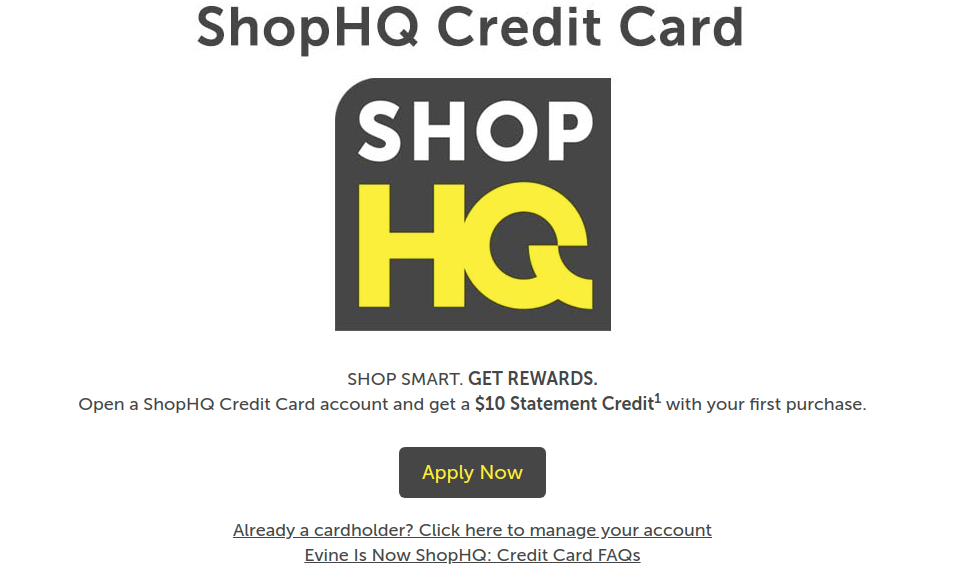
- Thereafter, you could click on the button “Create a new account” if you are not an existing member, otherwise you could sign in to your Shop HQ account to apply.
- You will be asked to enter your following information
First name
Last name
Email address
Password
- And, click on the button “Create account”
- After creating your account, you need to go through the next couple of steps to apply for the Shop HQ credit card.
How to register your Shop HQ credit card for online access:
- To, register your Shop HQ credit card for online access, you could visit the following page shophq.syf.com/login
- Now, you could click on the alternative link “I want to register” that is below the “Secure login” button.
- After that, you will be asked to enter your following details
Enter account number
Billing Zipcode
- And, click on the button “Continue”
- After authenticating your account number and billing zip code, you will be required to go through the next couple of steps to register your Shop HQ credit card for online access.
How to access to your Shop HQ credit card account:
- To, access to your Shop HQ credit card account, you could visit the following page shophq.syf.com/login
- Now, you will be asked to enter your account following login credentials
User ID
Password
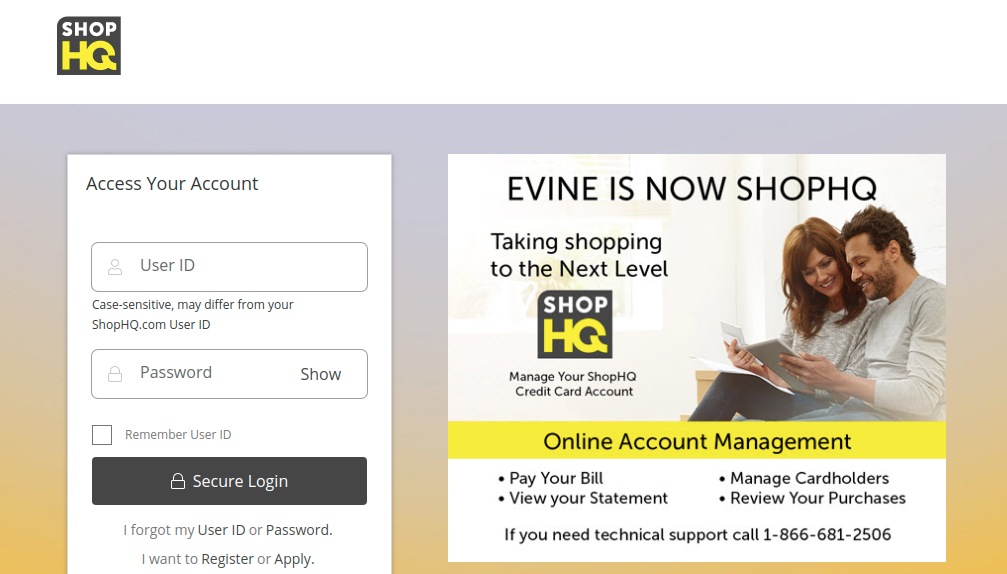
- And, click on the button “Secure login”
- After authenticating your login credentials, you will be able to access your Shop HQ credit card account.
Also Read : Activate Your Scotiabank Credit Card Online
How to retrieve your Shop HQ credit card account User ID:
- To, retrieve your Shop HQ credit card account User ID, you could visit the following page shophq.syf.com/login
- Now, you could click on the alternative link “I forgot my User ID” that is below the “Secure login” button.
- After that, you will be asked to enter your following details
Enter account number
Billing Zipcode
- And, click on the button “Continue”
- After authenticating your account number and billing zip code, you will be required to go through the next couple of steps to retrieve your Shop HQ credit card account User ID.
How to retrieve your Shop HQ credit card account password:
- To, retrieve your Shop HQ credit card account password, you could visit the following page shophq.syf.com/login
- Now, you could click on the alternative link “I forgot my password” that is below the “Secure login” button.
- After that, you will be asked to enter your following details
User ID
Billing zipcode
- And, click on the button “Continue”
- After authenticating your User ID and Zipcode, you will be required to go through the next following steps
Select password
Login
- After that, you could be to retrieve your Shop HQ credit card account password.
If you need any further assistance or have any queries regarding their products and services, you could contact Shop HQ through the following number
How to contact Shop HQ:
- For any further assistance, you could reach to their customer service experts through the following number
1-866-597-1513
- You could chat with their executives through their on-site chat options.
- And, you could follow Shop HQ through their social media handlers
Instagram – www.instagram.com/accounts/login
Pinterest- in.pinterest.com/shophqofficial
Twitter – twitter.com/ShopHQOfficial
YouTube – www.youtube.com/user/evinelive
Linkedin – www.linkedin.com/company/evine
Reference – www.evine.com/card



