Apply for First Premier Bank Credit Card with Pre-Confirmation Code
If your credit score is less than perfect, and if you looking for a credit card, then you should apply for the First Premier Bank Credit Card. To apply for this card, your age has to be 18 years or older than that. Only the legal resident of the United States can take apply for this card. If you have received a pre-confirmation code, then you should consider applying for this card.
How to Accept the First Premier Bank Credit Card Mail Offer
If you received a mail offer for First Premier Bank Credit Card, then you should apply. The application process is quite simple. You may face a few difficulties for the first time. In that case, you can follow these instructions below:
- First, you have to visit this link www.premiercardoffer.net.
- There, you will see the Accept Mail Offer section.
- You need to enter your confirmation number on the provided field.
- After that, you need to click on the Apply Now option.
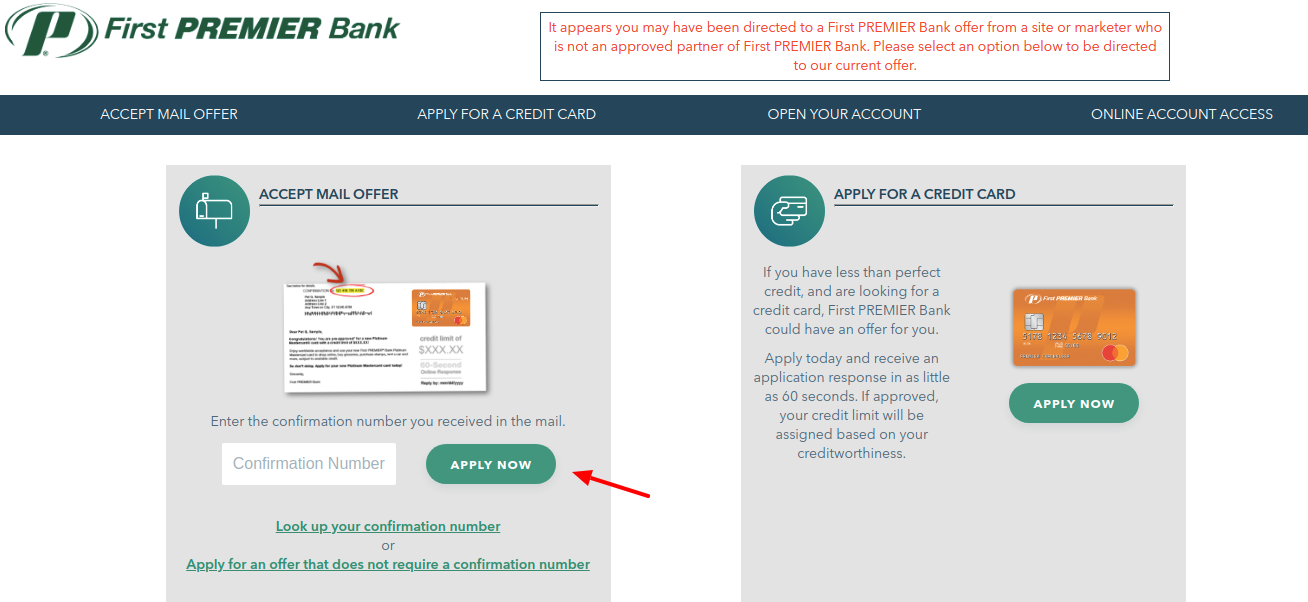
- After that, follow the further instructions.
How to Apply for First Premier Bank Credit Card Manually
If you haven’t received any mail offers, then you can also apply for the First Premier Bank. You have to visit this link www.premiercardoffer.net. There you have to click on the Apply Now option. After providing the required information, you can easily complete the application process. Within the 60 seconds, you will get the response. After you are approved for the First Bank Credit Card, your credit limit will be assigned based on your creditworthiness.
Rates and Fees of First Premier Bank Credit Card
If your account has been charged off, then you can ask for the agreement copy of your credit card by writing at:
First PREMIER Bank
PO Box 5524, Sioux Falls,
SD 57117-5524
Or, you can call at 1-800-987-5521 for the rates and fees.
To check out the offers currently available, you can visit www.mypremiercreditcard.com/Home/Offers.
How to Enroll for the First Premier Bank Online Access
To manage your First Premier Bank Credit Card, you need to enroll for online access. By following these steps below, you can easily enroll for the online account.
- First, you have to visit this link www.mypremiercreditcard.com.
- Then, you need to click on the Enroll option.

- Then on the provided fields, enter your account number and SSN.
- After that, you need to click on the Continue button for further steps.
Also Read : How To Apply For Citizens Bank Clear Value MasterCard
Login at First Premier Bank Credit Card Account
To access your First Premier Bank Credit Card details, you have to visit this link www.mypremiercreditcard.com. There you can easily access your account by using username and password.
Reset Username/Password
If you forgot your username and password, then to reset them, visit this link www.mypremiercreditcard.com. Here you will get the option to reset your username and password. You will require your account and social security number to reset your account’s username and password. If you still having any problem, then call at 1-800-987-5521 and the customer care executive will assist you.
How to Pay First Premier Bank Credit Card Bill
There are several ways to pay the First Premier Bank Credit Card bill. You just need to follow these methods below to pay the bill:
Online Method:
To make the payment online, you need to visit this link www.mypremiercreditcard.com. Then login into your account using your username and password to make the payment.
Pay by Money Gram:
For making payment using Money Gram you have to call at 1-800-926-9400 for Money Gram locations. You can also visit their website at moneygram.com. You will require your First Premier Credit Card Number and the Receive Code ‘6267’.
Pay using Western Union:
To make the payment using Western Union, you will require your Credit Card Number and the Code City ‘PREMIER SD’.
Pay by Mail:
You can also send the payment through the mail. You need to send your funds to this address below:
First PREMIER Bank
PO Box 5529
Sioux Falls, SD 57117-5529
For express payment, you have to send your fund to this address:
First PREMIER Bank
3820 N Louise Ave
Sioux Falls, SD 57107
Pay by Mobile App:
You can also make the payment via Premier Credit Card app. Android users will get the app at the Google Play Store and iOS users will get the app at Apps Store.
First Premier Credit Card Customer Support
If you have any query or any questions, then you can contact the customer service at:
Call:
1-605-357-3440
Fax: 1-605-357-3438
Mail:
First PREMIER Bank
PO Box 5524
Sioux Falls, SD 57117-5524
Reference Link




