Safeco Low Mileage Verification & Account Login Online :
Safeco Insurance offers the Low Mileage program, an auto insurance discount, to the policyholders whose cars are driven less and so have fewer accidents. One who drives less can qualify for the Safeco Low Mileage. It can be used for public transportation to commute, have a summer car, or a trunk for weekend activities. You can verify your Safeco Low Mileage to save and pay less over the web conveniently at any time from the comfort of your home or anywhere you want.
Table of Contents
How to Submit Safeco Low Mileage Verification Online :
So if you have qualified for a great rate on automobile insurance through the Safeco Low Mileage email or mail for your vehicle, you can accept the discount online. For that, you need the Low Mileage Verification Code. You can find the number at the upper right corner of the optional detach and return section of your Safeco Low Mileage postcard or in the email.
To respond to the offer and start your Low Mileage verification, you will need to complete a few simple steps as listed below.
- Go to the Safeco Low Mileage Web portal at mileage.safeco.com/respond
- Enter your Low Mileage Verification Code provided on your low mileage email or postcard in its field. The code is started with the first few letters of the last name of the policyholder and is followed by some numbers.
- Click on the “Submit” button to proceed.
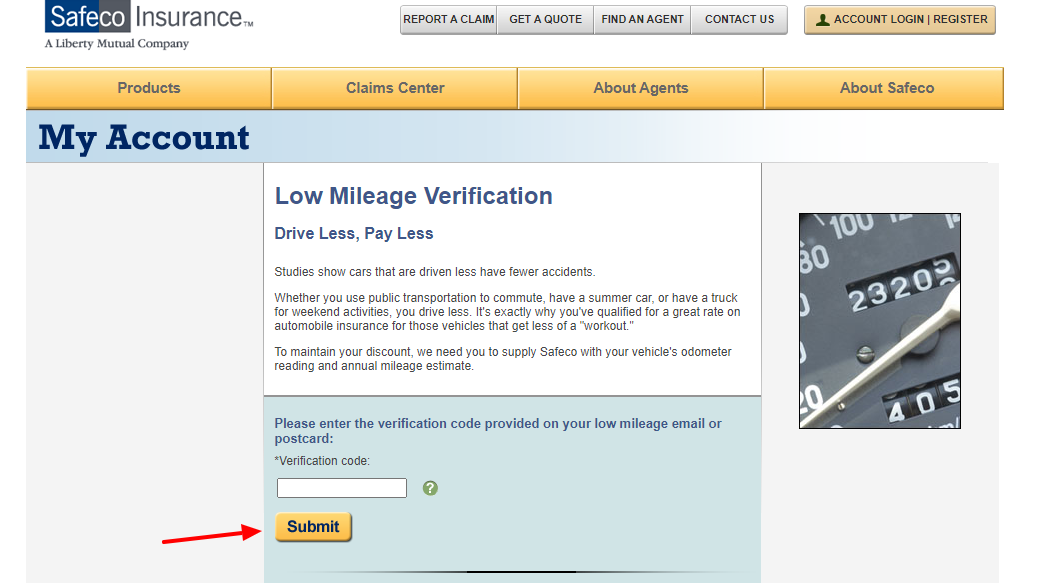
You may need to provide Safeco with the odometer reading and annual mileage estimate to maintain your low mileage discount.
To submit Safeco Low Mileage without Verification :
The Low Mileage vehicle drivers who do not receive any Verification Code can also apply for the Safeco Low Mileage discount on their automobile insurance online. For that, they can
- Visit the Safeco Low Mileage portal at mileage.safeco.com/respond
- Navigate in the middle of the page under the verification code section.
- Enter your Policy Number that typically begins with one letter followed by seven or six letters. If it has 6 letters, preface the number with a zero after the letter to make it 7.
- Enter the last 4 digits of the VIN of your Low Mileage vehicle in the last field.
- Hit the “Submit” button.
How to Log In to Safeco Online Account :
After submitting your Low Mileage verification code, you can log in to your Safeco Online Account to get details and learn more about the rate. For logging in, you can
- Visit the same Safeco Low Mileage portal at mileage.safeco.com/respond
- Click on the “ACCOUNT LOGIN/REGISTER” button at the top right corner of the page.
- Entering the login portal, fill the Username and Password field with the information attached to your Safeco Account in their fields.
- Check the “Remember Me” box if you want to store the sign-in info so that you need less time to log in the next time on that device.
- Click the “Log In” button to access your Safeco Online Account.
Also Read : Manage your Upstart Loan Account
To Recover Safeco Online Account :
The Safeco users who have forgotten their Online Account Login credentials can retrieve or reset the info and obtain their Safeco Online Access again. To initiate the procedure, you can
- Click the “Forgot your username?” or “Forgot your password?” link based on your requirement from the login page.
- Enter your Safeco Online Account Username if you need to reset your password.
- And to find the username, enter your first name, last name, and email address exactly as you did when you registered.
- Click on the “Submit” button and Safeco Insurance will provide you the username of your online account.
For password resetting, you will receive a link from Safeco to change the password. Once you are done, you will regain your Safeco Online Account Access.
How to Register for Safeco Online Account Access :
If you have not access your Safeco Account online before, you have to register for the service, and then you will be able to log in. For your Safeco Online Account Access Registration,
- Go to mileage.safeco.com/respond
- Click the “ACCOUNT LOGIN/REGISTER” button at the top right corner of the page.
- Scroll down the login page and click on the “I need an account” link.
- Enter your Email Address and create a Password as login information.
- Provide some personal information i.e. first name, middle initials, last name, suffix, date of birth, and phone number.
- Select your policy type and enter the policy number that can be found on your bill, ID card (for auto insurance), or your policy documents.
- Set the security answer by providing the name of the city you were born in for account recovery.
- Click the “Create my account” button.
Contact Information :
Safeco Insurance Claim Service Phone Number: 1-800-332-3226
Safeco Roadside Assistance Phone Number: 1-877-762-3101
Mailing Address:
Safeco Insurance
PO Box 10002
Manchester, NH 03108-0002
Reference :




