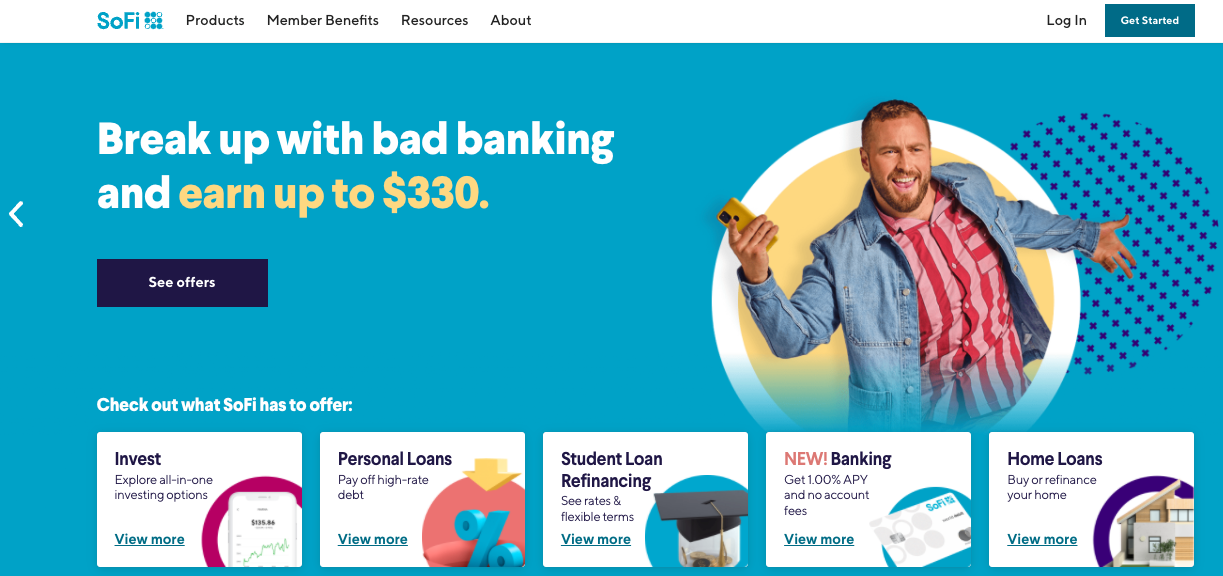EPBFI Email Account Login :
EPB provides its clients with a new EPB Email Service to access their business email account over the web at any time anywhere. And make the smart move to EPB for communications solutions that will help them do their business even better. Zimbra EPBFI Email Account Login service is available on any computer through a web browser, via a mobile device, or a desktop client.
Table of Contents
How to Log In EPBFI Email Account :
To take advantage of the Zimbra EPBFI Email service first you need to set up the email address required for it. For that, your EPB representative will work with you before the email service goes alive and provide you with a temporary password.
You must receive the confirmation of that email address and password in order to access your EPBFI Email Account. If you have that or you are an existing user, you can take the following steps to log in to your EPBFI Email Account.
- Go online and visit the Zimbra Web Client Sign In Portal, mail.epbfi.com
- Once it opens you will find the EPB Fiber Optics Login Box in the middle of the page.
- Enter your email address as Username and Password in their specific fields.
- Click on the “Stay signed in” button to enable the feature that will help you to speed up the login process in the future.
- Choose the version based on your client type.
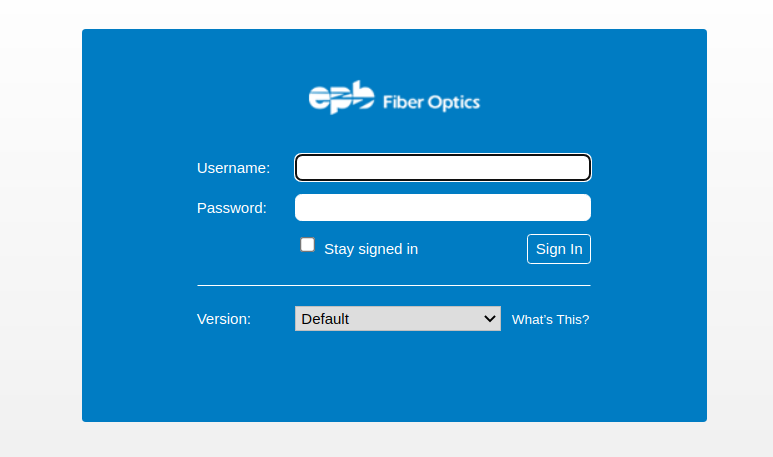
- Click the “Sign In” button to access your EBPFI Email Account
Once logged in, you can read and reply to received emails, write new emails and send them, remove unwanted emails, save the necessary ones, and many more.
Zimbra EPBFI Email Account Client Type :
While choosing client type, you have several options from which you have to pick one depending on the device you are using to log in to your Zimbra EPBFI Email Account. Like, the ‘Mobile’ option is recommended for mobile devices and ‘Touch’ for tablets.
The ‘Advanced’ option, offering the full set of Web collaboration features, works best with newer browsers and faster internet connections. And, select the ‘Standard’ for easier accessibility when you are using older browsers and the connection is slow.
You can set one option as your default client type by changing the sign-in options in the ‘Preferences’ from the ‘General’ tab after logging in to your Zimbra EPBFI Email Account.
How to Reset Zimbra EPBFI Email Account Password :
As a client when you provide EPB with your required email addresses, you will be directed to designate one of your accounts as the email administrator. Using that, you can access the admin portal to add, delete, or edit your EPBFI Email Account for your domain. You can also change your email password as an individual user. To initiate the password resetting procedure, you can
- Visit the EPBFI Admin Login Portal at admin.epbfi.com
- Enter your respective EPBFI Email Address and the current Password in their fields
- Click the “GO” button to access the self-service control panel.
- Select the ‘Change Password’ option under the ‘Email Management’ and follow the instructions on your screen to create a new password for your EPBFI Email Account.
Also Read : Harland Clarke Order Check Online
EPBFI Email Account Features & Benefits
EPB small business and business pro customers have their email addresses attached to their custom domain name e.g. a business domain name. Generally, small business customers have 2 EPBFI Account and pro customers have 10 email addresses with their EPB services. With an EPBFI Email Account, the users can do a lot of activities like
- Access contacts and calendar via the web, desktop, or through a mobile device
- View, manage and share calendar within the company
- Store and manage contacts including a shared contact list for your company
- Migrate emails from previous providers; create or remove email distribution lists from the Email Administrator account
Contact Information :
EPBFI Email Account Service Customer Support Phone Number: 423-648-1500
Email Address: support@ebpfi.com
Reference :